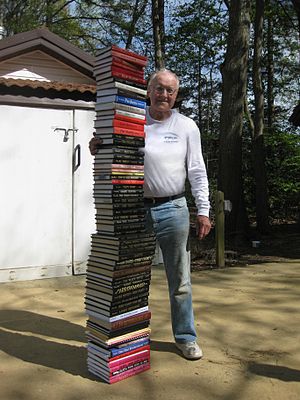
In this article I will show you how you can quickly build a reading list based on trusted sources and instantly find out which books are the most influential in your field.
So you had a few books recommended to you by someone you trust. You read them. You greatly enjoyed them and learned a lot. You want to learn more about that particular niche. But how do you go about finding the top books?
Read on to learn a quick and easy way to remember all the books you want to read, find related books, and prioritize your reading based on which books are most prominent in your defined niche.
Step 1 – Get a Recommendation from a Trusted Source
Starting with a trusted source is the key to making this system work. You have to know where to start so that you’re not just reading “best-sellers.”
Read all the books suggested by your trusted source.
Step 2 – Find Related Books
Go to Amazon.com and find one of the books you just read. Click on the book’s page.
Look for the “Customers Who Bought This Item Also Bought” section. This will serve as a list of follow up books.
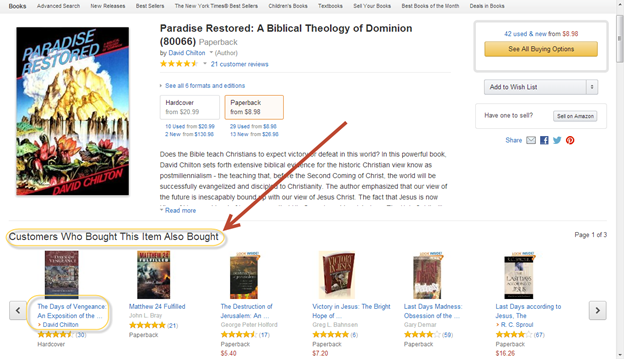
Step 3 – Add the Books to Your Reading List
Log on to GoodReads.com. If you don’t already have an account, create one.
Search for one of the related books from the above step. To save time, just type in the author’s last name and a keyword from the title. Press Enter.
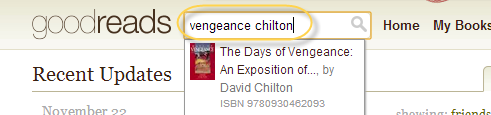
Click on the “Want to Read” button next to the title.
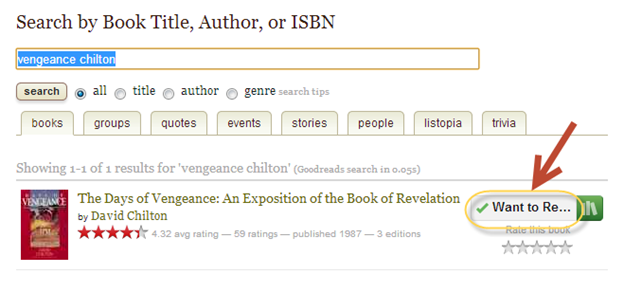
Repeat this process for every title from the Amazon.com page.
Step 4 – Find the Most Prominent Books
Your reading list will grow large very quickly when you follow the trail of related books. One way to prioritize is to find the books on your list that are most widely read. This will often indicate which books are most authoritative in the field.
Click on “My Books.”
![]()
Then click “to-read” from the side panel.
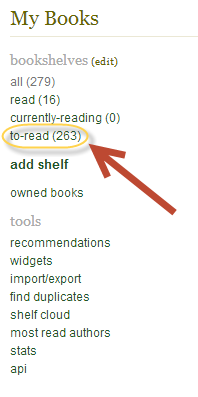
Click on “shelf settings.” Check “num ratings.” Sort by descending. Click “save current settings.”
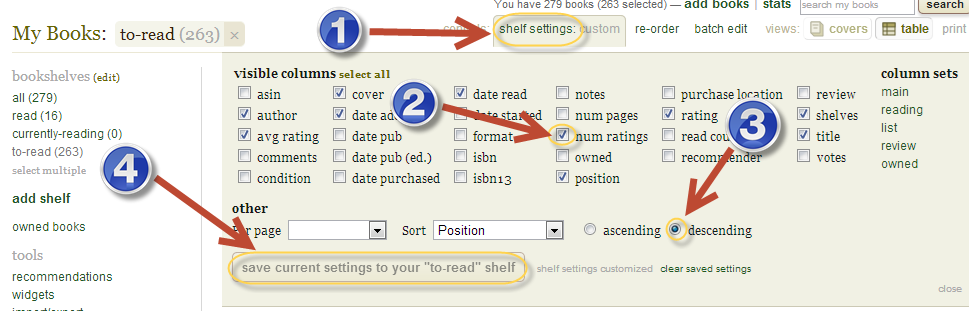
Click on the “num ratings” column to sort by that field.
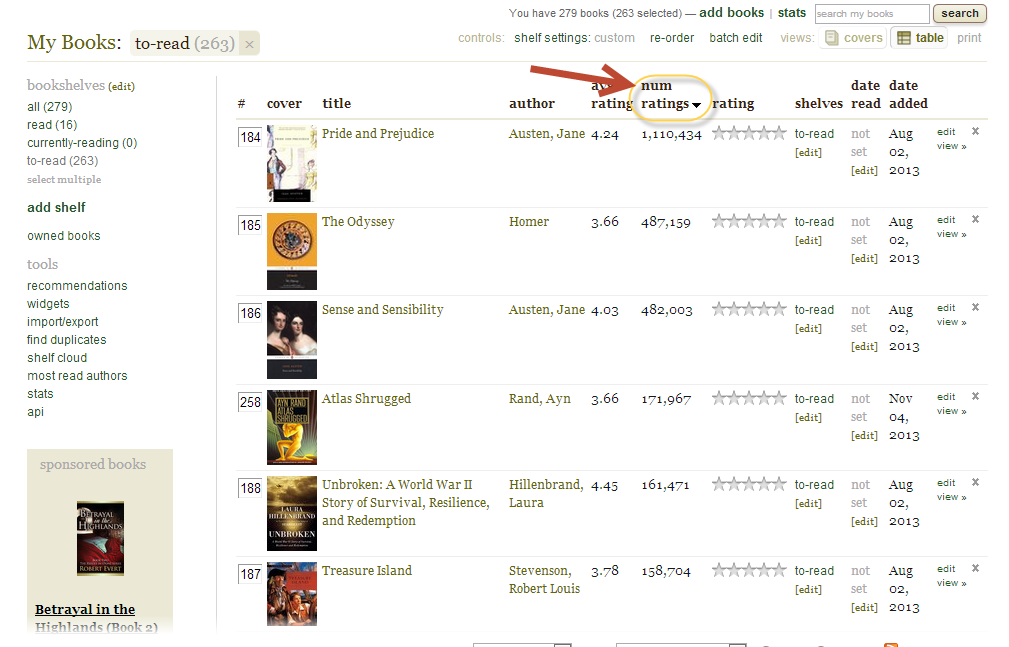
Your books are now prioritized by prominence.
Step 5 – Pick Your Books
Scroll through your sorted book list and pick out the ones that meet your criteria. For example, you could pick out all the books related to theology.
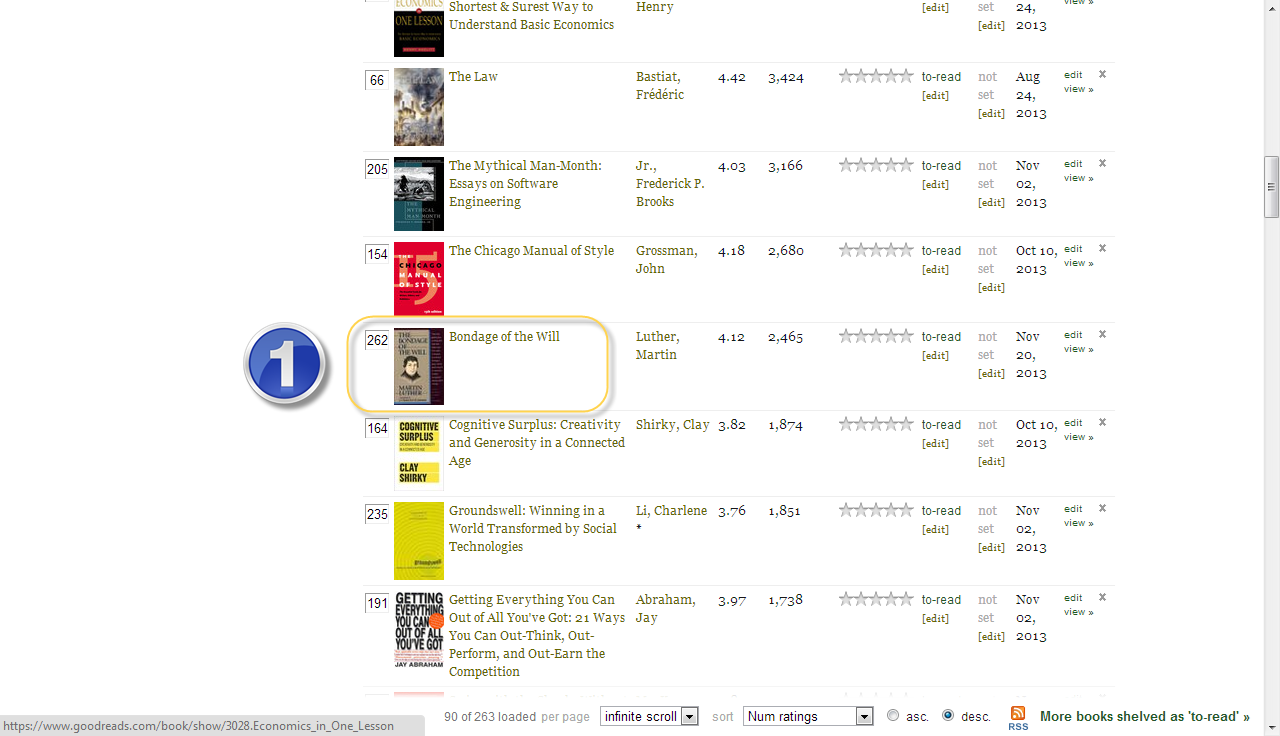
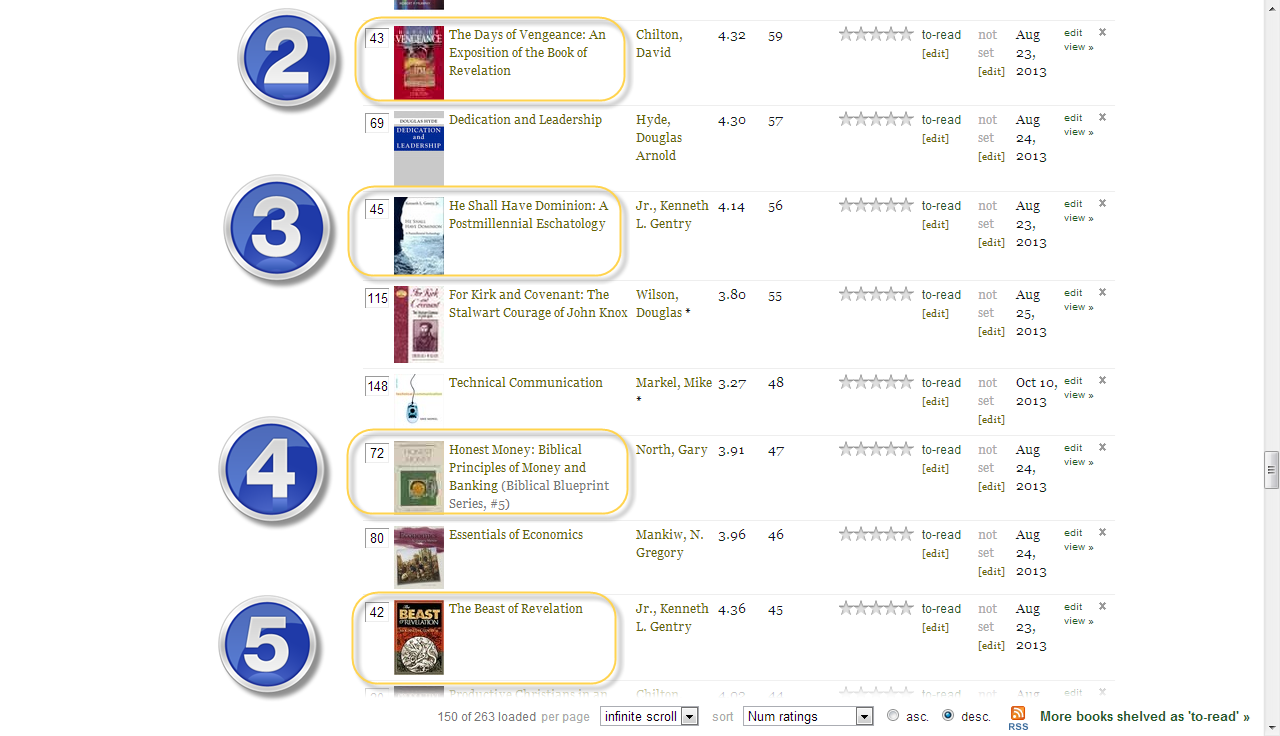
You can use the rankings to help prioritize your reading schedule. Since the list sorts automatically, you can add as many books as you want and still know which ones are the most widely read.
Conclusion
You can apply this method to any niche. Have your child ask for some book recommendations from an expert in his talent area. He can obtain this information from a online forum, a personal contact, or even by directly writing to an established expert. Most experts are more than willing to help a young novice get on the right educational track. Once your child has those first few books, he can begin a lifelong pursuit of learning and development through reading.
About Levi Heiple
Levi Heiple is a writer/entrepreneur who specializes in electronic training and support systems. He connected with Jonathan Harris after being asked tutor his son, Caleb. You can sign up for Levi’s free weekly tip on “reading for innovation” at BookBlitzMethod.com. You can find his professional website at LeviHeiple.com. You can find his web design service at WebPromoPackage.com.

